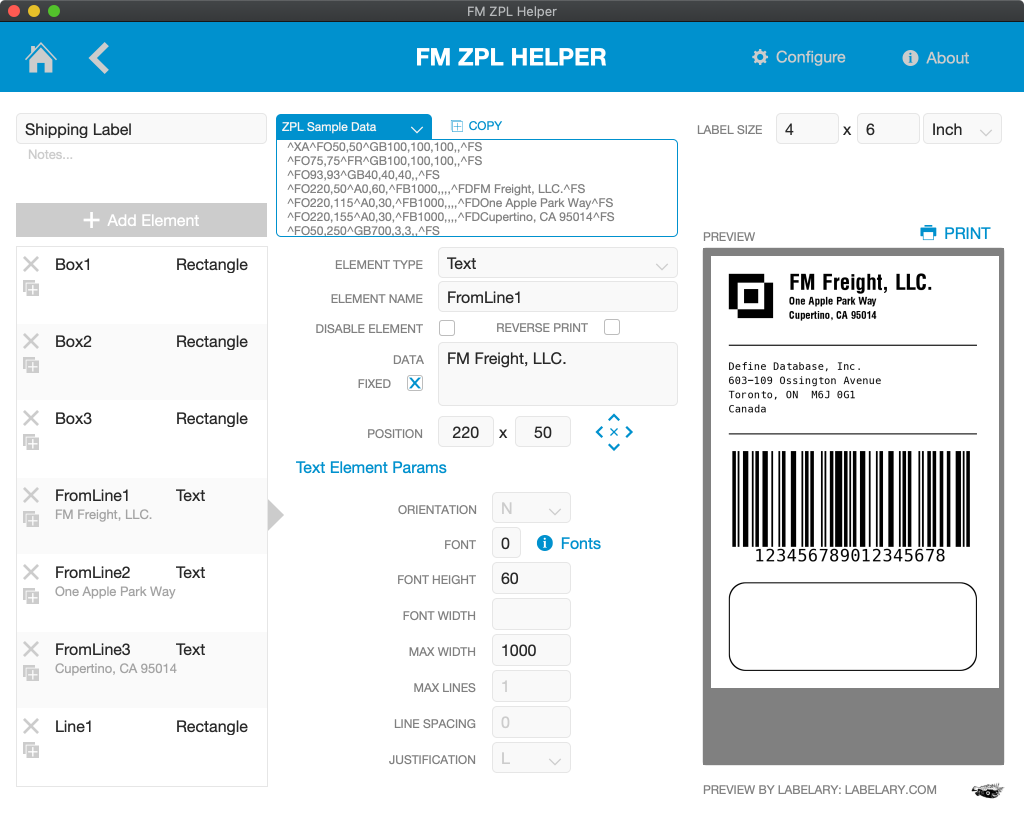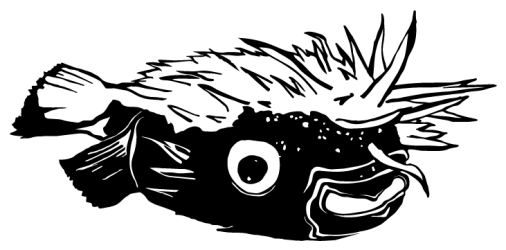If you love installing and configuring printer drivers, this post is not for you! Label printing is a common requirement for FileMaker apps and while “File>Print” (or the Print script step) is the most common way to get a label to come out of the printer, it’s not the only way!
With ZPL, you can “print” to your networked Zebra or compatible label printer with Insert From URL. Better yet, this allows you to render text and barcodes that are perfectly optimized for the exact resolution of your printer (usually 203dpi), and there’s no need for any plug-ins, drivers, barcode fonts, or other special software.
No fuss, no muss! Ok, there’s some muss. ZPL is not the most intuitive language. The ZPL programming guide is 1590 pages long. Here’s the good news… I read it so you don’t have to!
Download FM ZPL Helper to get started. It’s free!